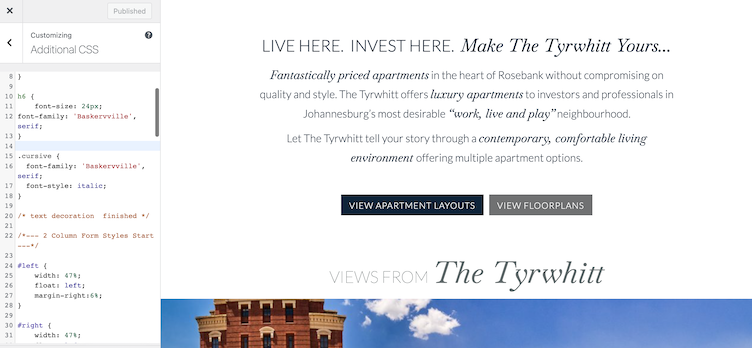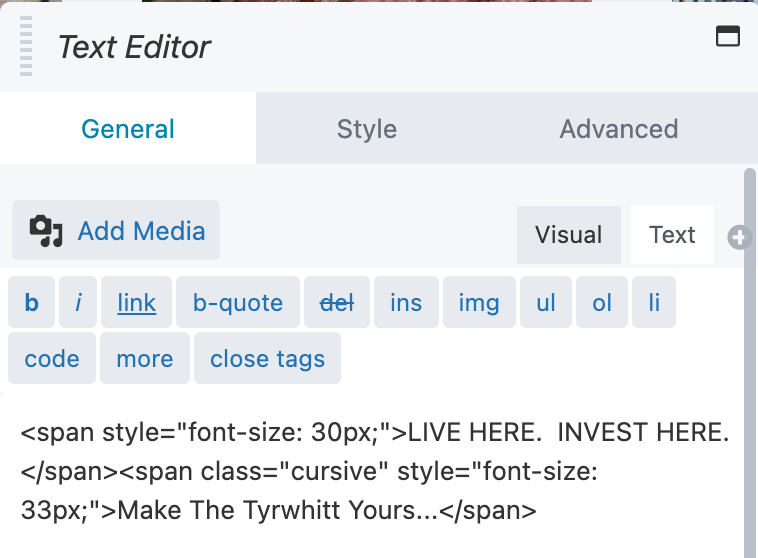Here is an easy way to change the font of words in the middle of a sentence.
- Create a class and add in the font you would like to use. You can use the plugin ‘Use Any Font‘ to upload the font of your choice if it is not a system or Google font.
- Go into your text editor and add the span below around your words.
- It’s as easy as that 😉
.cursive {
font-family: 'Baskervville', serif;
font-style: italic;
}
<span class="cursive" style="font-size: 20px;">The apartments range</span>